- 您现在的位置:买卖IC网 > Sheet目录323 > DV164131 (Microchip Technology)KIT STARTER PICKIT 3
��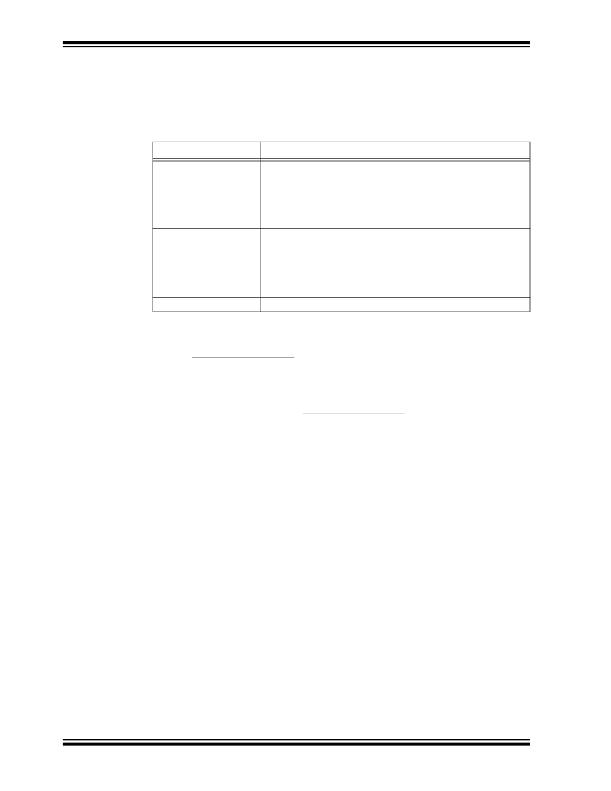 �
�
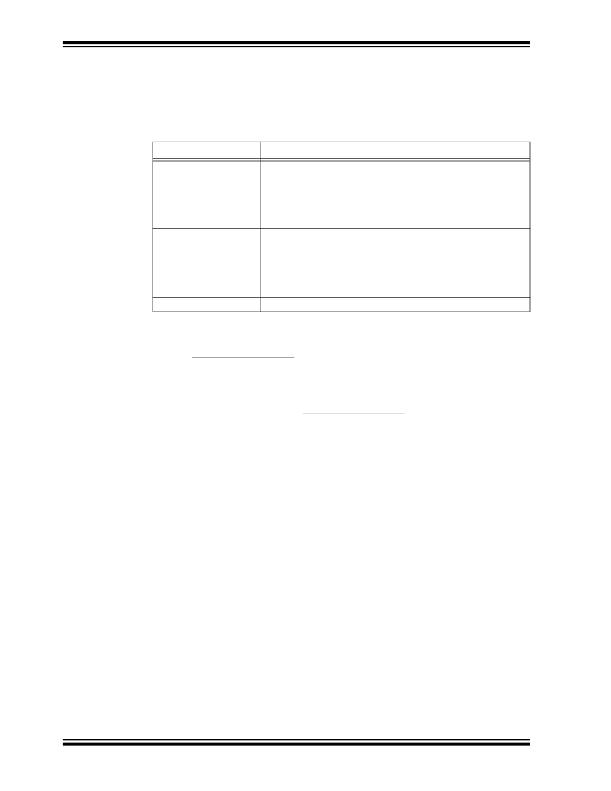 �
�PICkit?� 3� User’s� Guide�
�9.3.3�
�Stopwatch� Dialog�
�Click� Stopwatch� in� the� Breakpoints� Dialog� to� display� the� Stopwatch� Setup� dialog.�
�Use� the� stopwatch� with� breakpoints� to� time� code� execution.� The� stopwatch� allows� tim-�
�ing� from� one� breakpoint/trigger� condition� to� the� next.� The� stopwatch� value� is� in� decimal.�
�TABLE� 9-5:�
�Control�
�Start� Condition�
�Stop� Condition�
�STOPWATCH� SETUP�
�Function�
�Select� an� available� breakpoint� or� trigger� condition� to� start� the� stop-�
�watch.� Available� breakpoints/triggers� are� those� previously� added�
�to� the� breakpoint� dialog.�
�Select� None� to� clear� the� start� condition.�
�To� halt� the� program� run� on� this� condition,� check� the� check� box� next�
�to� “Start� condition� will� cause� the� target� device� to� halt”.�
�Select� an� available� breakpoint� or� trigger� condition� to� stop� the� stop-�
�watch.� Available� breakpoints/triggers� are� those� previously� added�
�to� the� breakpoint� dialog.�
�Select� None� to� clear� the� stop� condition.�
�To� halt� the� program� run� on� this� condition,� check� the� check� box� next�
�to� “Stop� condition� will� cause� the� target� device� to� halt”.�
�Reset� stopwatch� on� run�
�Reset� the� stopwatch� values� to� zero� every� time� the� program� is� run.�
�To� set� a� breakpoint� in� code,� do� one� of� the� following:�
�?� Double� click� or� right� click� on� a� line� of� code� to� set� up� an� individual� breakpoint.�
�?� Select� Debugger>Breakpoints� to� open� the� Breakpoints� dialog� and� set� up� multiple�
�breakpoints� and� breakpoint� conditions.� See� Section� 9.3.1� “Breakpoints� Dialog”�
�for� more� information.�
�To� determine� the� time� between� the� breakpoints,� use� the� stopwatch:�
�1.� Open� the� Breakpoints� dialog� (� Debugger>Breakpoints� ).�
�1.� Click� Stopwatch� on� the� Breakpoints� dialog� to� open� the� Stopwatch� dialog.�
�2.� Under� “Start� Condition”,� select� a� breakpoint� from� the� drop-down� list.� Also� decide�
�if� “Start� condition� will� cause� the� target� device� to� halt”.�
�3.� Under� “Stop� Condition”,� select� another� breakpoint� from� the� drop-down� list.� Also�
�decide� if� “Stop� condition� will� cause� the� target� device� to� halt”.�
�4.� Decide� if� there� will� be� a� “Reset� stopwatch� on� run”.�
�5.� Click� OK� .�
�9.3.4�
�Event� Breakpoints� Dialog�
�Click� Event� Breakpoints� in� the� Breakpoints� Dialog� to� display� this� dialog.�
�Select� a� condition� where� the� program� will� always� break:�
�?� Break� on� Watchdog� Timer� –� Break� every� time� the� Watchdog� Timer� times� out.�
�Make� sure� the� Watchdog� Timer� is� enabled� in� the� Configuration� bits.�
�?� Break� on� SLEEP� instruction� –� Break� when� a� SLEEP� instruction� is� encountered� in�
�the� program.�
�DS51795A-page� 54�
�?� 2009� Microchip� Technology� Inc.�
�发布紧急采购,3分钟左右您将得到回复。
相关PDF资料
DV164132
KIT EVAL F1 FOR PIC12F1/PIC16F1
DV243003
KIT STARTER FOR SRL MEM PRODUCTS
DVA1001
ADAPTER FOR PIC16F716 18DIP
DVA1004
DEVICE ADAPTER 8/14/20DIP
E3R-D12GP-P
RELAY RCVR PLUG-IN DIMMER
E3R-R12-3HOTP
RCVR 3WIRE RELAY 120V
E3R-R12GP
RCVR PLUG-IN RELAY
E3T-MICFP-40
CONVERTER 4-CH SLT SENSOR
相关代理商/技术参数
DV164131
制造商:Microchip Technology Inc 功能描述:PICKIT 3 DEBUG EXPRESS
DV164131-XLP
制造商:Microchip Technology Inc 功能描述:KIT DEV PICKIT 3-XLP/NANOWAT
DV164132
功能描述:开发板和工具包 - PIC / DSPIC F1 Evaluation Kit RoHS:否 制造商:Microchip Technology 产品:Starter Kits 工具用于评估:chipKIT 核心:Uno32 接口类型: 工作电源电压:
DV164132
制造商:Microchip Technology Inc 功能描述:PIC12F1xxx/PIC16F1xxx F1 Evaluation Kit
DV164133
功能描述:电源管理IC开发工具 Energy Harvesting Development Tool
RoHS:否 制造商:Maxim Integrated 产品:Evaluation Kits 类型:Battery Management 工具用于评估:MAX17710GB 输入电压: 输出电压:1.8 V
DV164136
功能描述:开发板和工具包 - PIC / DSPIC PIC18F DEV Kit (with PICkit 3) RoHS:否 制造商:Microchip Technology 产品:Starter Kits 工具用于评估:chipKIT 核心:Uno32 接口类型: 工作电源电压:
DV164139
功能描述:开发板和工具包 - PIC / DSPIC Lo PIn Count USB Dev Kit (w/PICkit 3) RoHS:否 制造商:Microchip Technology 产品:Starter Kits 工具用于评估:chipKIT 核心:Uno32 接口类型: 工作电源电压:
DV17K3225T
制造商:SEI Stackpole Electronics Inc 功能描述:- Tape and Reel 制造商:SEI Stackpole Electronics Inc 功能描述:Var MOV 17VAC/22VDC 100A 27V 3225 SMD T/R